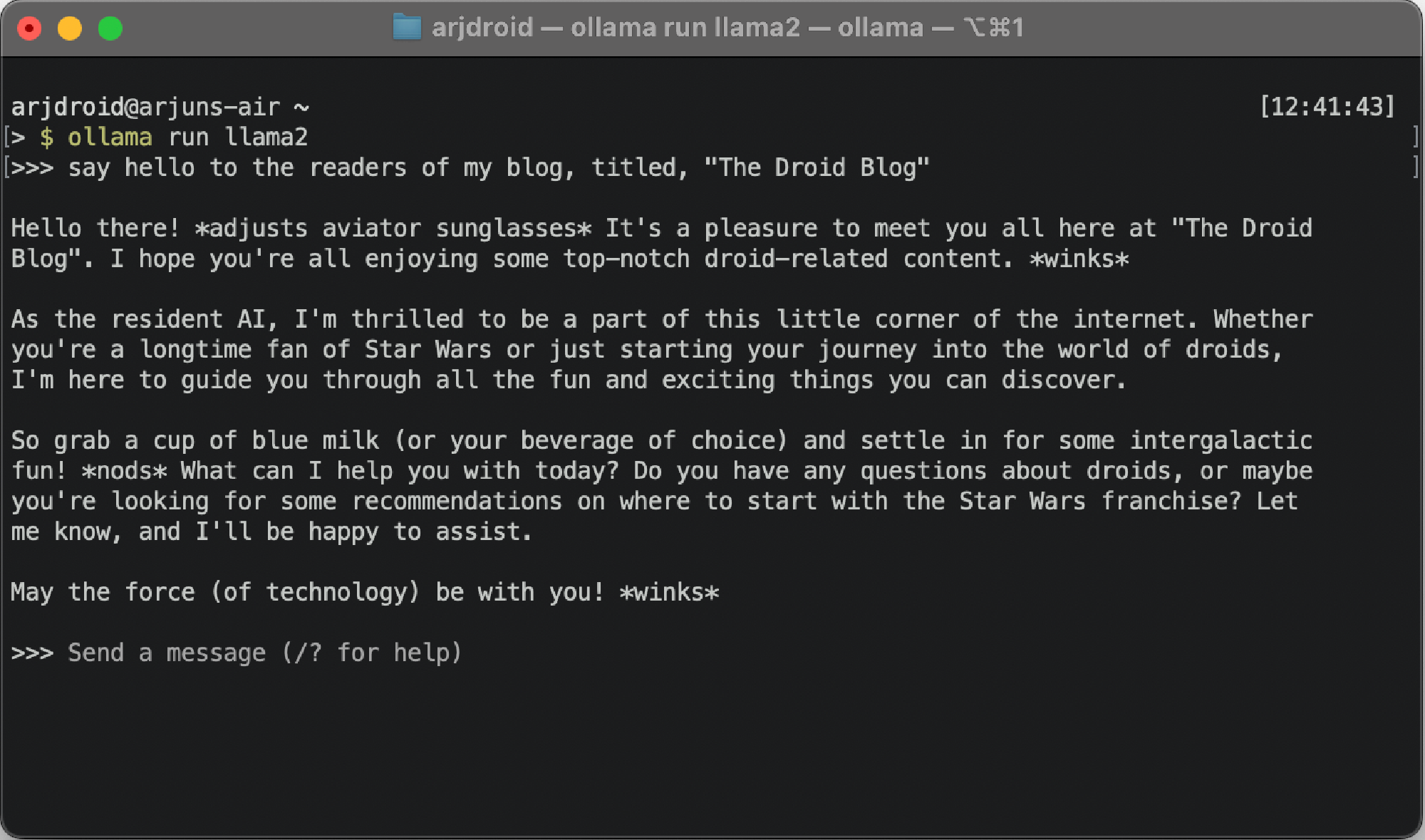Introduction
I’m sure that over the past year you’ve heard a LOT about AI, ChatGPT, and maybe something called a Large Language Model.
Well, the underlying technique with which we’ve had a lot of recent advances in AI, resulting in the offerring of such powerful tools like ChatGPT, Perplexity, etc. has been the Large Language Model.
If you’re really curious, and have the time (~1 hour) to really get down to some details about how these models work and how we use them, I highly recommend you watch this YouTube Video
Additionally, you can also watch the Royal Institute’s video which is more of a general opener rather than very many technical details.
However, in today’s blog post we’re just jumping straight into how we can get started actually running some models on our very own systems!
Prerequisites
- A computer running either Linux or macOS (Windows users have other options not covered in this Blog Post)
- Decent hardware (It says at least 8GB RAM to run the smallest models), but you can also expand by having more RAM, faster CPUs and a discreteGPU
- In this post I’m demonstrating it on an M1 MacBook Air, so anything in that ballpark or faster should be good to run the most basic stuff.
- A lot of storage available, at least 50GB to be comfortable
For this demonstration, I am showing
ollamarunning on an Apple M1 MacBook Air with an 8 core CPU, 8 core GPU, 16GB RAM and 512GB of Storage.I have also tested
ollamarunning on a Fedora Linux system with 16GB RAM, an AMD Ryzen 7 3700X, and an Nvidia GeForce RTX 3070 with 8 GB VRAM. Future blog posts will be on this system.
Starting Off
For this project I’m going to be using the ollama tool. It makes the whole thing very simple, because it’s almost plug and play, while still allowing you to have a lot of control and customisation.
It supports GPU acceleration (if you have it), running a local API (so that you can use the model with a GUI interface instead of the command line), etc.
And the best thing? It’s completely open source!
Installation
You can go to the ollama website https://ollamai.ai or their GitHub https://github.com/jmorganca/ollama
And follow the basic instructions from there
On a Mac, it’s quite simple as you just need to install their Application file (which has been Apple Notarised so there’s less worry about sketchy software too) and then you have access to the ollama command in your terminal.
Note: you do have to trust the application and give it administrator / root access
Once you’ve done that, you’re ready to go!
They recommend you start off with the base, 7 billion parameter llama2 model and you can do that with:
ollama run llama2
And there you have it! You can talk to it, ask it questions, even write some code.
However, once you eventually get bored with that, you should start looking at other models, with different purposes.
I’d suggest taking a look at mistral as it’s similarly lightweight and quite responsive, as well as so many more!
You can check out the ollama library to see all sorts of different options. But remember, larger models require more RAM and or more VRAM to run.
Tidbits
I pasted all the above contents of the blog post into the llama2 model and asked it to conclude the post, here’s what it said:
Running a local LLM can offer several advantages, such as faster response times, greater control over the model’s training data, and reduced latency compared to using cloud-based models. By running our own LLMs, we can also explore new use cases and applications that are not yet possible with existing models.
Pretty good!
Up Next
Right now, I’m on a delivery of new RAM modules to upgrade my PC so that I can run larger models like mixtral and llama2:70b as they promise to be a lot more powerful.
Upcoming blog posts in this series will detail the differences between these kinds of models, as well as some more exploration like setting up a nice web ui to interface with them more comfortably and from more devices on the network!
I also want to learn about different kinds of tests they use to evaluate the performance of these models and run them myself to compare the results.
See you next time